Calibrate Activity
This is the instructions page for the Calibrate activity. An overview of the card deck and all other activities can be found here.
Purpose
Improve an existing urban data visualisations, based on a set of dimensions. While the Critique Activity focusses primarily on identifying strengths and weaknesses, Calibrate tries to come up with alternatives as improved iterations.

Getting started
- If you are short on card-decks, we also have a digital version you can use in online collaboration apps.
- To kick things off use our UDV introduction slides (see downloads).
- You will need workshop materials (pencils, postIts, paper, etc).
- We recommend groups of max. five people. If working with larger groups split the groups up (more card decks required).
- The time given for each activity is a rough minimum. The activities can easily be extended by either giving more time for each step or combining activities, e.g. create + critique or critique + calibrate. You can also speed up the activities by preselecting the dimensions for the session.
Preparation
Per visualisation prepare at least two screenshots (overview & detail), a short description of the visualisation, the data behind it and it’s context, as well as a link to the live version (if available).
Activity schedule
1. Introduction
As the focus of the activities is to collaboratively solve the tasks, start by introducing the activity participants to one another. Follow up by introducing the workshop concept. We have some slides prepared you can use.
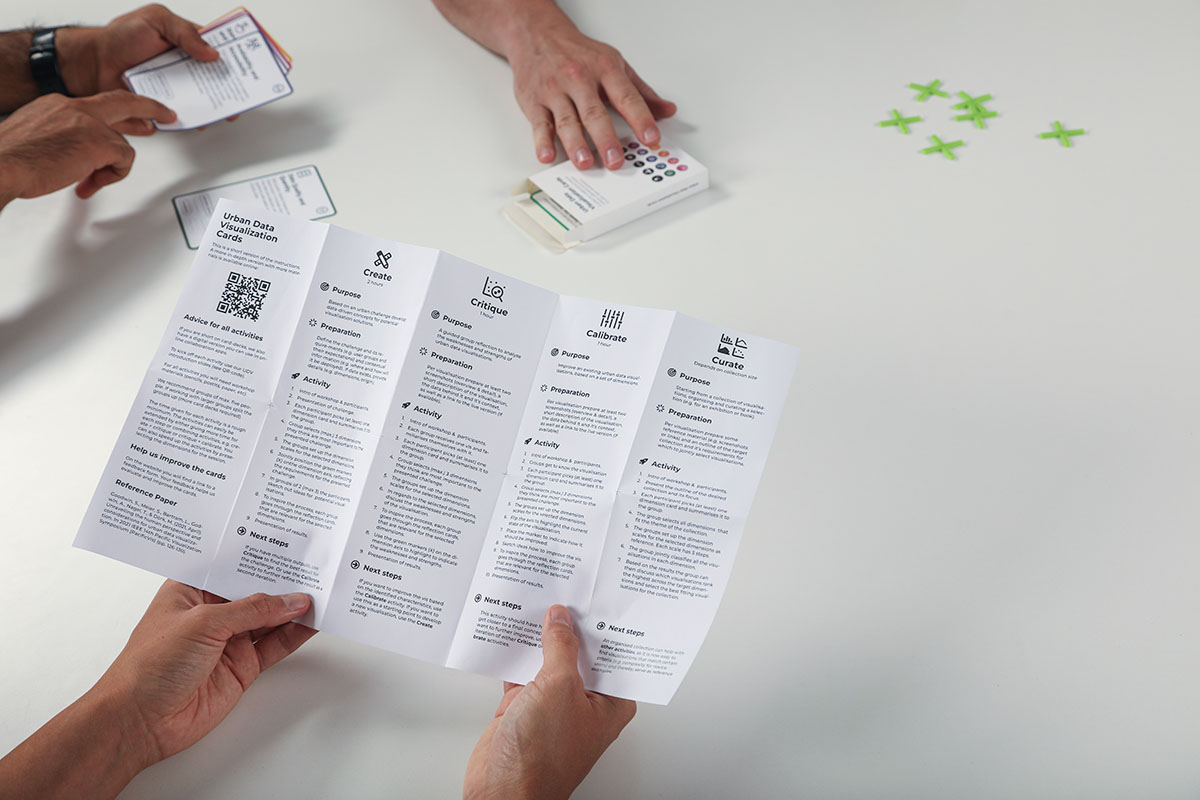
2. Existing Visualisation
Each group receives one visualisation and familiarises themselves with it. Highlight requirements, context, targeted audiences, data, etc. (see Preparations).

3. Dimensions overview
Each participant picks (at least) one dimension card and summarises it to the group. For each dimension there is an overview card, highlighting connected considerations as colored circles and a description on the back. In addition two cards for the two extremes of the dimension.
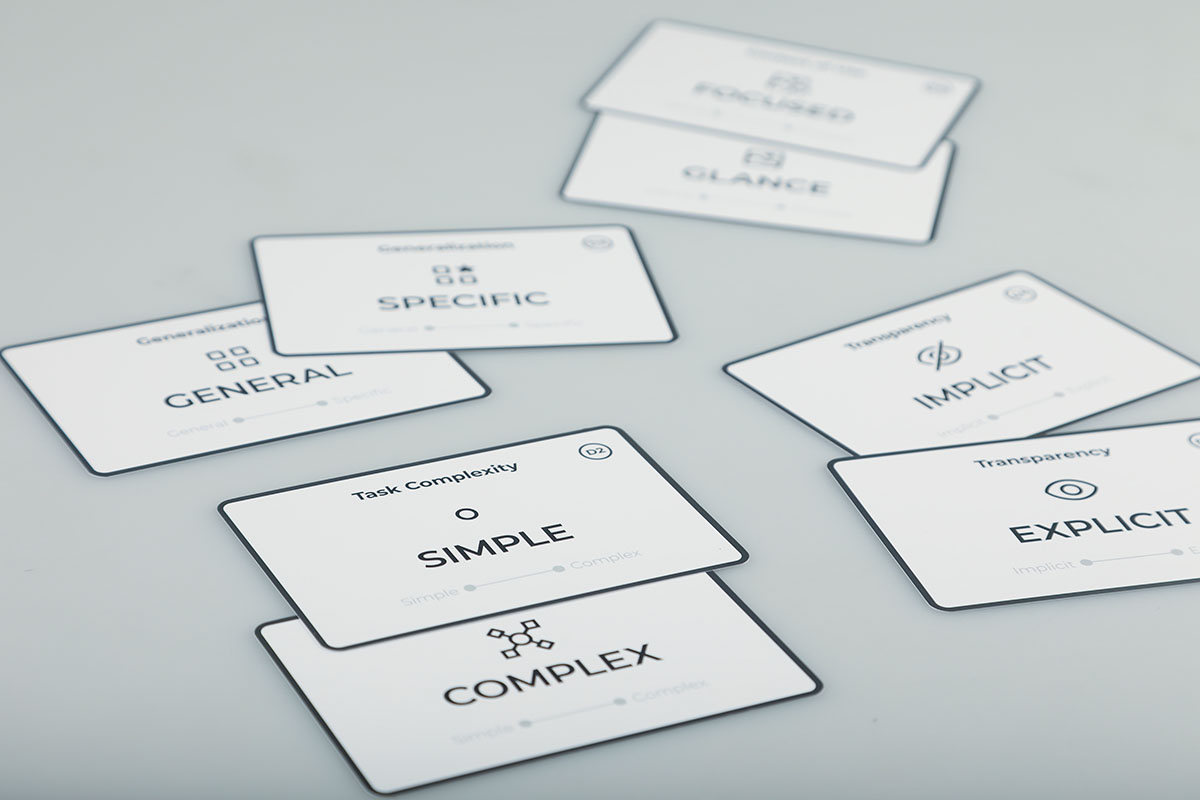
4. Dimension selection
Group selects (max.) 3 dimensions they think are most important to the presented challenge. This step can take up quite some time. If time is limited preselect the dimensions and skip this step.

5. Scale setup
The groups set up the dimension scales for the selected dimensions. In this activity setup the scale cards without crosses. Put the extremes on each side. If you have enough space put the description card of the dimension next to it as backup.
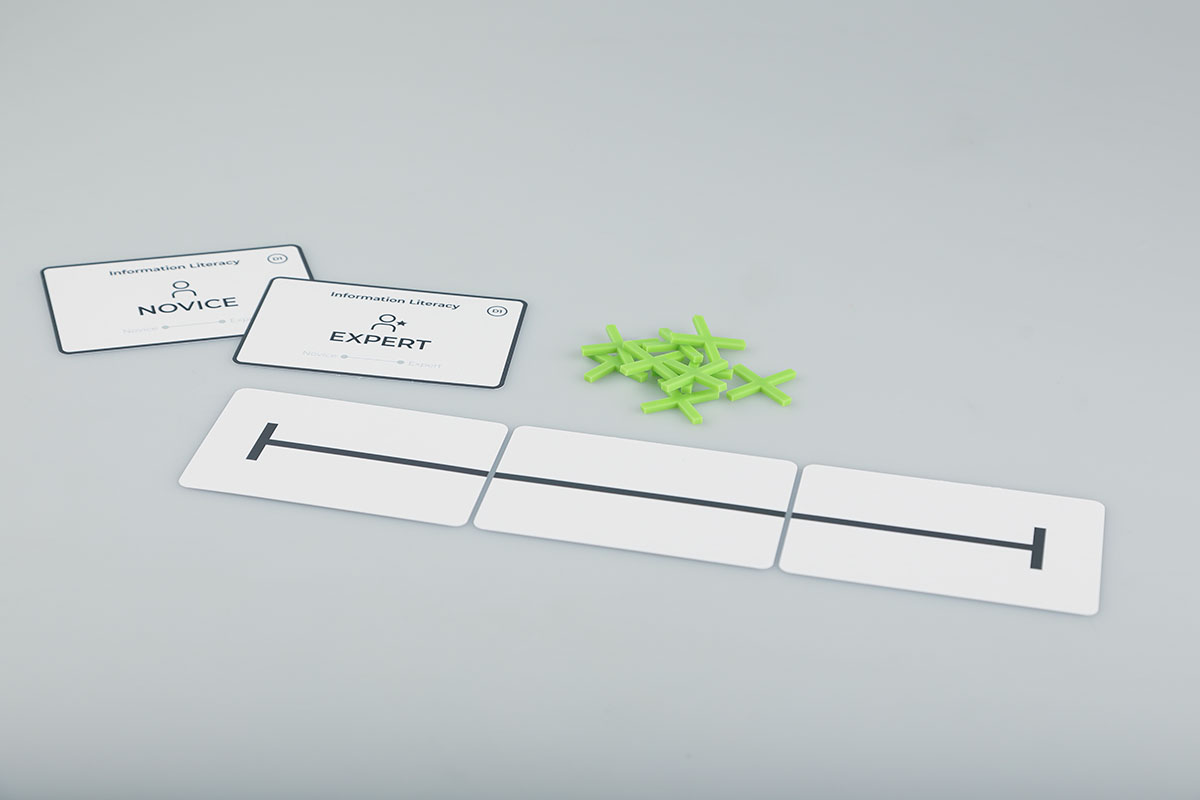
6. Analyse visualisation
As a group go through each selected dimension and discuss towards which extreme the current version the visualisation can be positioned. Once agreed upon, highlight the decision by flipping the axis card at the correct position to highlight the current state of the visualisation (black X).

7. Mark targets
In a next step set goals where the new visualisation should be heading. Mark the goals by placing the marker (green X tokens) to indicate how it should be improved.
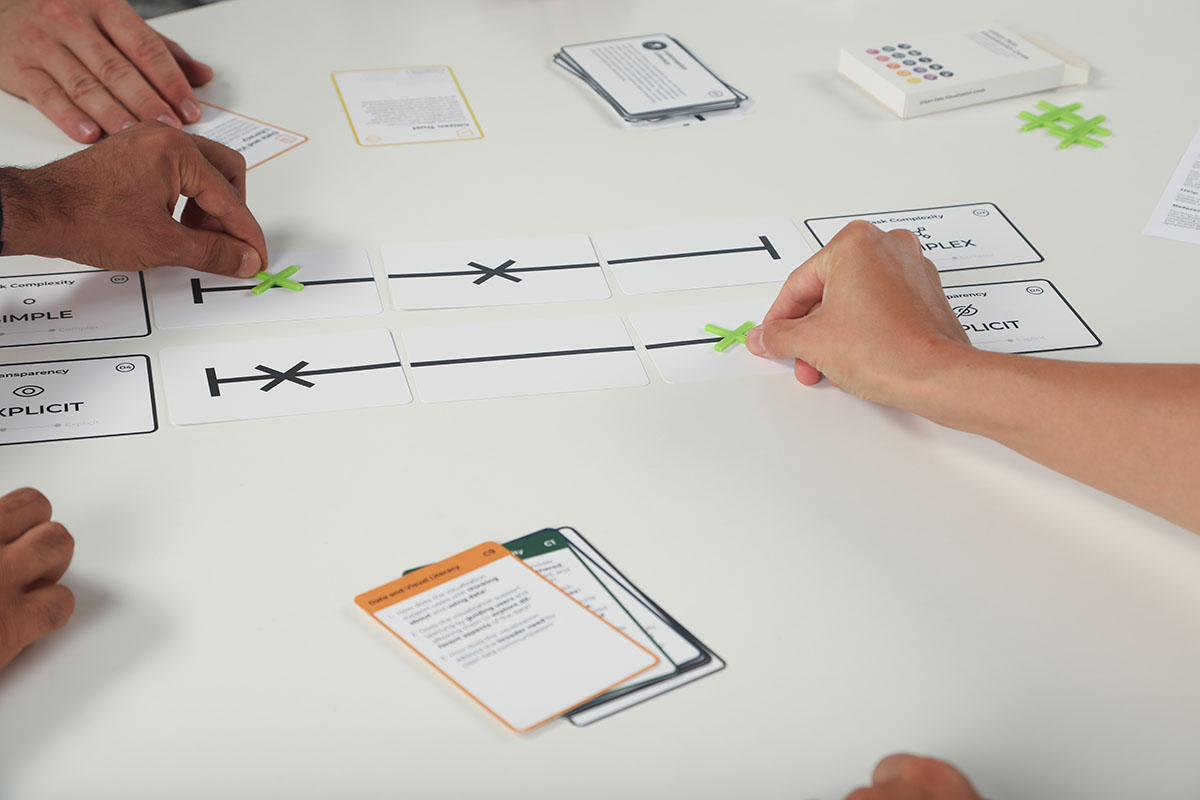
8. Generating ideas
In the next step, the goals defined by the green markers are used as guidance to come up with ideas. In groups of 2 (max 3) the participants sketch out ideas for potential visualisations.
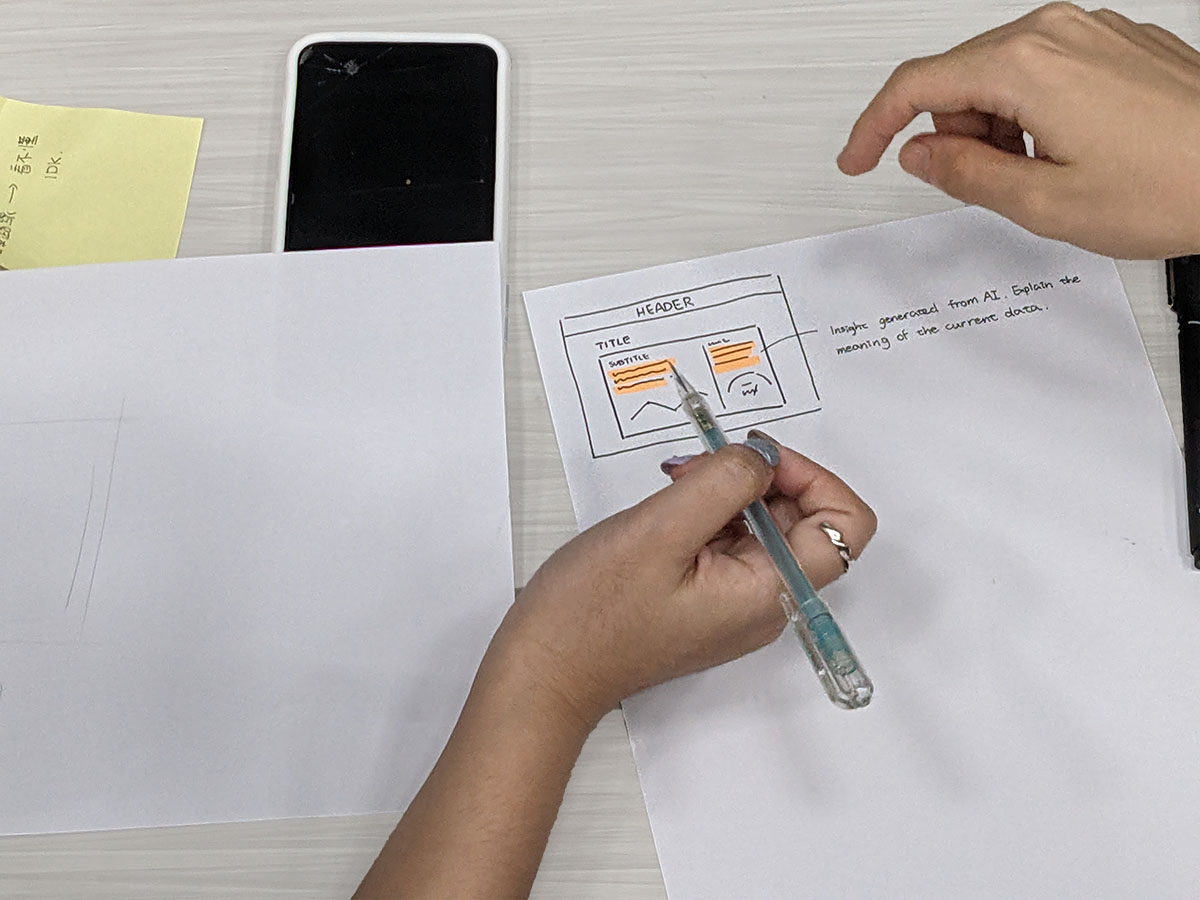
9. Reflection cards
To inspire the process, each group goes through the reflection cards, that are relevant for the selected dimensions. On the dimension overview cards the colored circles highlight which consideration cards are relevant for each dimension.
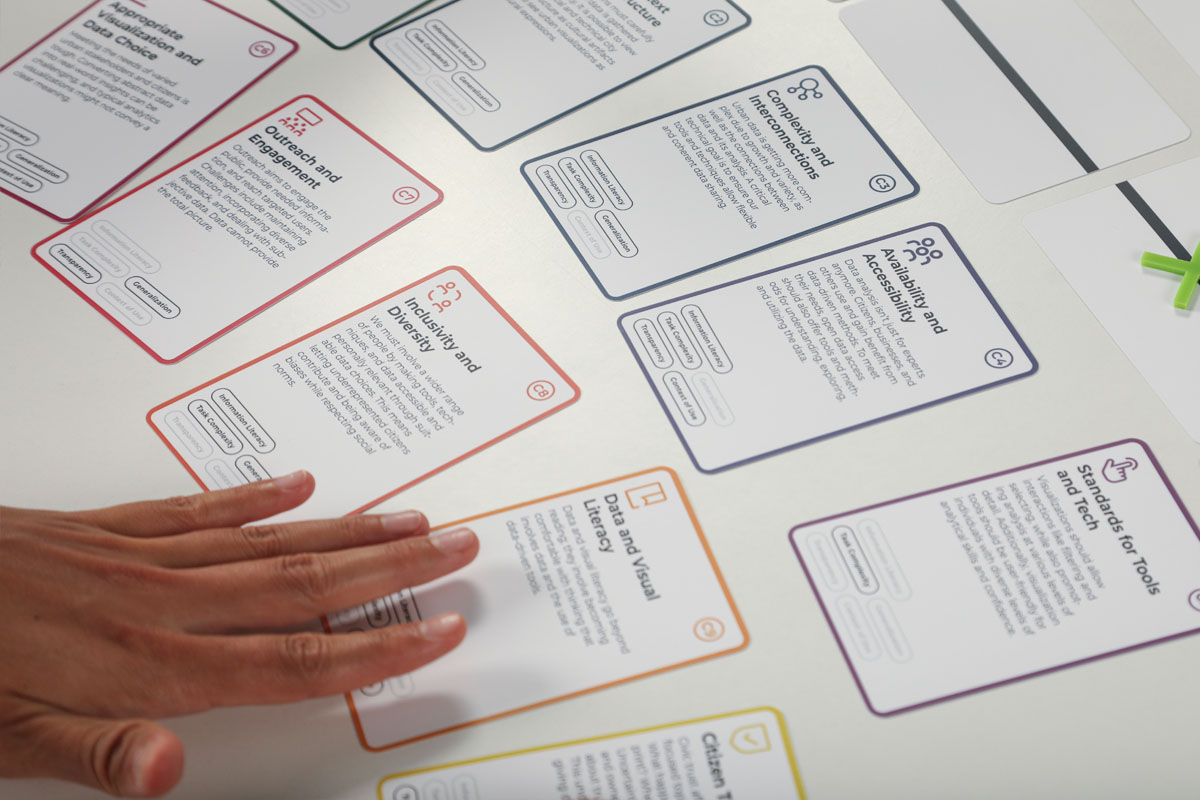
10. Presentation of results
To finish up, each group presents the results to each other and discuss the outcomes of the workshop. Taking either video recordings or photos and audio recordings helps documenting the thoughts that go into each concept.
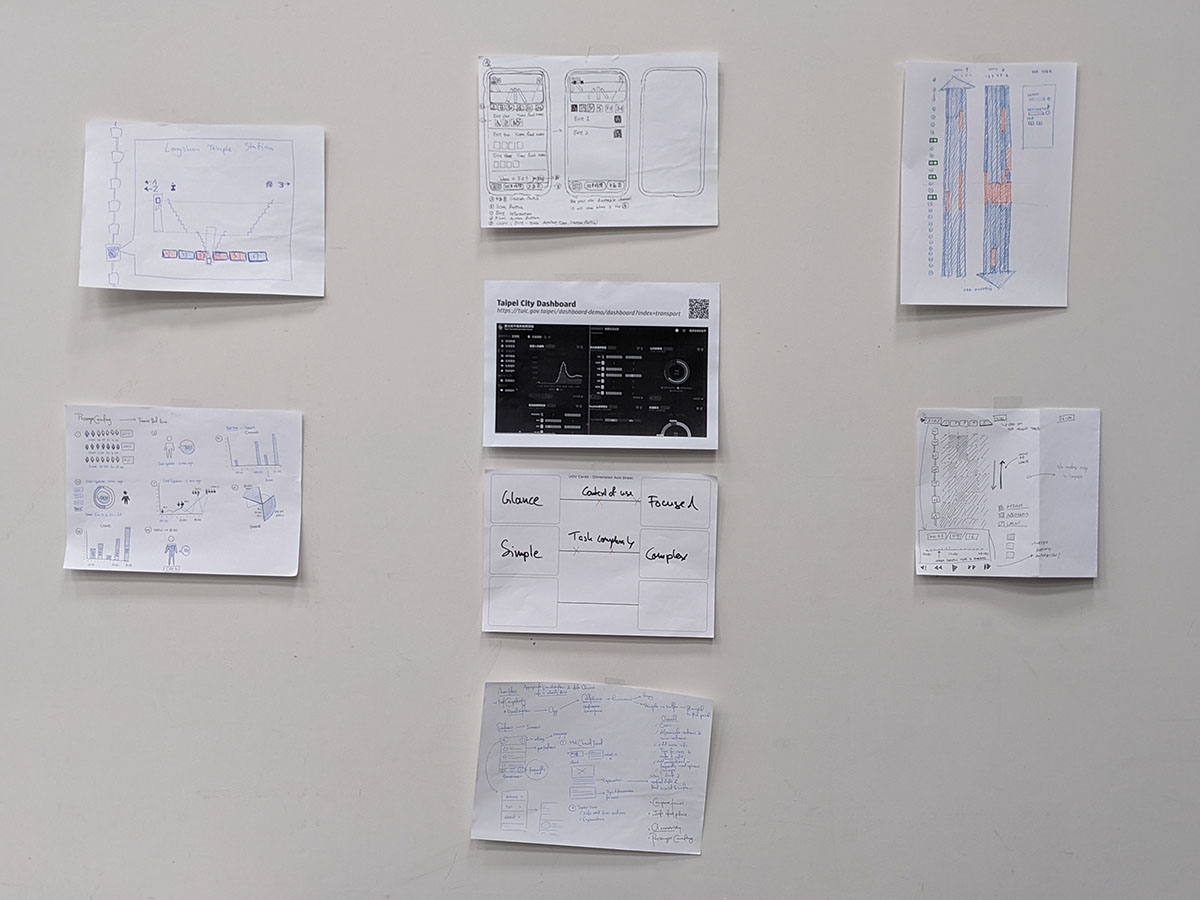
Next Step
This activity should have helped you get closer to a final concept. If you want to further improve, use another iteration of either Critique or Calibrate activities.
